
Best Tools for Making Trailers and Teasers: Complete Guide for Content Creators
Creating compelling trailers and teasers has become an essential skill in today’s digital landscape. Whether you’re promoting a film, game, product, or event, the right promotional video can make the difference between capturing your audience’s attention or losing them to the endless scroll of content. The art of crafting these bite-sized previews requires not only creativity but also the right tools to bring your vision to life.
Understanding the Difference Between Trailers and Teasers
Before diving into the tools, it’s crucial to understand what sets trailers apart from teasers. Trailers typically run 1-3 minutes and provide a comprehensive preview of the content, revealing key plot points, characters, and the overall tone. Teasers, on the other hand, are shorter promotional pieces, usually 15-60 seconds, designed to generate curiosity without revealing too much information.
The strategic use of both formats can create a powerful marketing campaign that builds anticipation over time. Teasers serve as the initial hook, while trailers provide the substantial content that converts interest into action.
Professional-Grade Video Editing Software
Adobe Premiere Pro
Adobe Premiere Pro stands as the industry standard for professional video editing. This comprehensive platform offers advanced color grading, multi-camera editing, and seamless integration with other Adobe Creative Suite applications. The software’s robust timeline editing capabilities make it ideal for creating complex trailer sequences with precise timing and transitions.
Key features include dynamic link functionality with After Effects for motion graphics, advanced audio mixing tools, and support for virtually any video format. The learning curve can be steep for beginners, but the professional results justify the investment in time and subscription costs.
Final Cut Pro X
Exclusively available for Mac users, Final Cut Pro X offers a unique magnetic timeline that revolutionizes the editing process. This Apple-developed software provides exceptional performance optimization for Mac hardware, resulting in smooth playback even with 4K footage. The built-in color correction tools and extensive library of effects make it particularly suitable for creating visually striking trailers.
The software’s background rendering capabilities allow editors to continue working while effects process, significantly improving workflow efficiency. Its intuitive interface appeals to both beginners transitioning from basic editing software and professionals seeking streamlined functionality.
DaVinci Resolve
DaVinci Resolve deserves special recognition for offering professional-grade features at no cost. This powerful software combines editing, color correction, visual effects, and audio post-production in a single application. The free version includes nearly all features found in the paid Studio version, making it an excellent choice for independent creators and small production teams.
The software’s color grading capabilities are particularly renowned in the film industry, allowing creators to achieve cinematic looks that elevate trailer quality significantly. The Fusion page provides advanced compositing tools for creating complex visual effects without requiring additional software.
User-Friendly Options for Beginners
Adobe Premiere Elements
For those intimidated by Premiere Pro’s complexity, Adobe Premiere Elements offers a simplified version with guided edits and automated features. This consumer-focused software provides templates specifically designed for creating trailers and promotional videos, making it accessible to users with limited editing experience.
The software includes intelligent editing features that can automatically create highlight reels and apply professional-looking effects with minimal user input. While lacking the advanced features of its professional counterpart, Premiere Elements delivers solid results for basic trailer creation needs.
Filmora
Wondershare Filmora strikes an excellent balance between functionality and ease of use. The software offers a drag-and-drop interface with a comprehensive library of effects, transitions, and templates. Its built-in music library and sound effects collection prove particularly valuable for trailer creation, where audio plays a crucial role in building tension and excitement.
Recent updates have introduced advanced features like motion tracking and keyframing, bringing professional capabilities to the user-friendly interface. The software’s affordable one-time purchase option makes it attractive for budget-conscious creators.
Cloud-Based and Online Solutions
WeVideo
WeVideo represents the evolution of video editing into cloud-based platforms. This online solution allows collaborative editing from any device with internet access, making it ideal for distributed teams working on trailer projects. The platform offers various subscription tiers, from basic plans suitable for individual creators to enterprise solutions for larger organizations.
The cloud-based nature ensures that projects remain accessible regardless of hardware limitations, and automatic backup prevents loss of work. While rendering times depend on internet connection speed, the convenience and collaboration features make it a compelling choice for modern content creation workflows.
Canva Video Editor
Canva has expanded beyond graphic design to include video editing capabilities. While not as feature-rich as dedicated video editing software, Canva’s video editor excels in creating short, social media-optimized teasers. The platform’s extensive template library includes numerous trailer and promotional video formats optimized for different platforms.
The integration with Canva’s design ecosystem allows seamless incorporation of branded graphics and consistent visual elements across marketing materials. This makes it particularly valuable for maintaining brand consistency in promotional campaigns.
Specialized Tools for Motion Graphics and Effects
After Effects
Adobe After Effects remains the gold standard for motion graphics and visual effects in trailer production. While primarily a compositing software rather than a traditional video editor, After Effects excels at creating the dynamic title sequences, particle effects, and complex animations that make trailers visually compelling.
The software’s expression language allows for complex animations and procedural effects that would be time-consuming to create manually. Integration with Premiere Pro enables a seamless workflow where effects created in After Effects can be dynamically linked to the main edit.
Cinema 4D Lite
Included with After Effects, Cinema 4D Lite provides 3D modeling and animation capabilities that can elevate trailer production value significantly. The software enables creation of three-dimensional title sequences, product visualizations, and abstract visual elements that add professional polish to promotional content.
While the Lite version has limitations compared to the full Cinema 4D suite, it provides sufficient functionality for most trailer creation needs without requiring additional investment in 3D software.
Audio Tools for Enhanced Impact
Great trailers rely heavily on audio design to create emotional impact. Adobe Audition provides professional audio editing capabilities, including spectral editing, noise reduction, and advanced mixing tools. The software’s integration with other Adobe products creates a seamless workflow for audio post-production.
Logic Pro X offers comprehensive music production capabilities for creating original soundtracks and customizing existing music to fit trailer pacing. The software’s extensive sample library and virtual instruments enable creation of professional-quality audio tracks without requiring additional musicians or recording equipment.
Emerging Technologies and AI-Powered Tools
The landscape of trailer creation is evolving with artificial intelligence integration. Tools like Runway ML are beginning to offer AI-powered video editing features, including automated scene detection, smart cropping, and even AI-generated content. While these technologies are still developing, they represent the future direction of content creation tools.
Synthesia and similar platforms enable creation of AI-generated spokesperson videos, which can be valuable for product trailers and corporate promotional content. These tools democratize video production by reducing the need for on-camera talent and complex filming setups.
Mobile Solutions for On-the-Go Creation
Mobile video editing has matured significantly, with apps like LumaFusion for iOS and KineMaster for both iOS and Android providing surprisingly robust editing capabilities. These mobile solutions enable creators to produce trailers entirely on smartphones or tablets, making video production more accessible than ever.
The convenience of mobile editing allows for rapid iteration and real-time collaboration, particularly valuable for social media campaigns where timing and responsiveness are crucial factors in success.
Choosing the Right Tool for Your Needs
Selecting the appropriate tool depends on several factors: budget constraints, technical expertise, project complexity, and intended distribution platforms. Beginners should start with user-friendly options like Filmora or Premiere Elements before progressing to more advanced software. Professional productions typically benefit from the comprehensive capabilities of Premiere Pro or Final Cut Pro X.
Budget considerations play a significant role, with free options like DaVinci Resolve providing professional capabilities without ongoing subscription costs. However, paid software often includes additional support, regular updates, and extensive asset libraries that can accelerate the production process.
Best Practices for Trailer and Teaser Creation
Regardless of the chosen software, successful trailer creation follows certain principles. Pacing is crucial – teasers should build tension quickly, while trailers can develop more gradually. Audio design carries equal importance to visuals, with music and sound effects driving emotional engagement.
Color grading establishes mood and visual consistency, while typography and graphics reinforce branding and provide essential information. Understanding these fundamentals ensures that technical proficiency translates into effective promotional content.
The most successful trailers and teasers combine technical excellence with creative storytelling, using these tools not as ends in themselves but as means to connect with audiences and communicate compelling narratives. As the digital landscape continues evolving, mastering these tools becomes increasingly valuable for anyone seeking to capture attention in an crowded content marketplace.
Whether you’re an independent filmmaker, marketing professional, or content creator, investing time in learning these tools will pay dividends in your ability to create promotional content that not only looks professional but effectively serves its purpose of generating interest and driving engagement with your primary content.

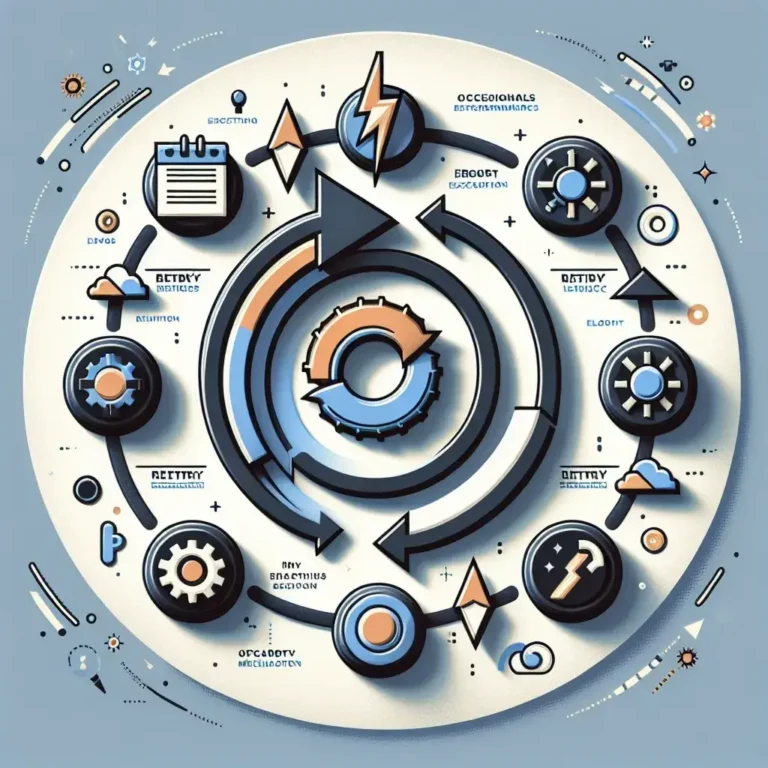
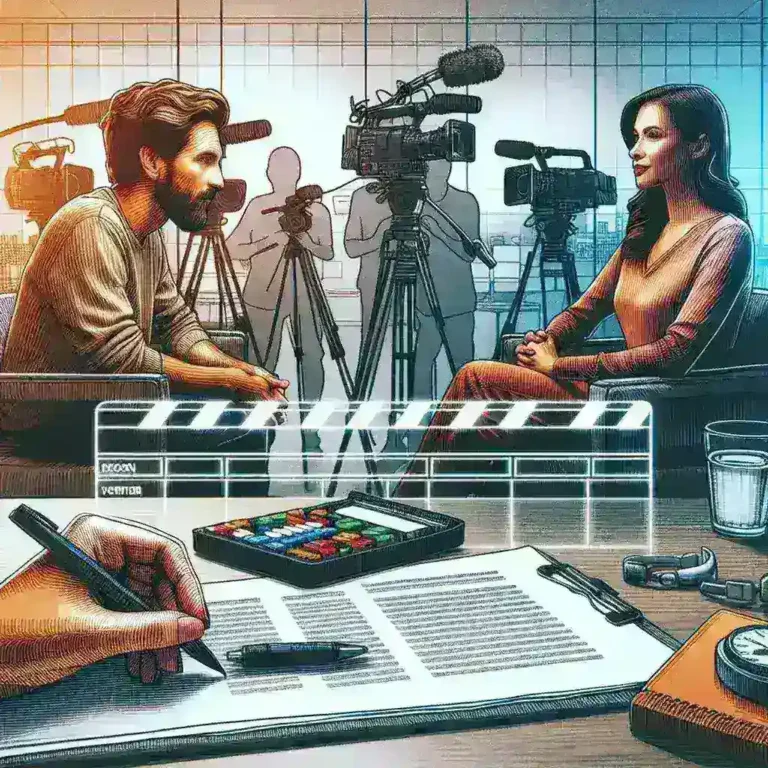
Leave a Comment