
How do I extend the range of my WiFi network with a router?
Introduction
Enhancing the range of your WiFi network can significantly improve your internet experience by reducing dead zones and providing a more stable connection throughout your home or office. One of the most effective methods to achieve this is by using an additional router. This guide will walk you through various strategies to extend the range of your WiFi network using a router.
Why Extend Your WiFi Range?
Before diving into the technical aspects, it is essential to understand why you might want to extend your WiFi range:
- Bigger Coverage Area: Ensures seamless internet access throughout larger spaces.
- Eliminate Dead Zones: Reduces areas in your home or office where the WiFi signal is weak or non-existent.
- Improves Connection Stability: Provides a more stable connection for multiple devices.
Ways to Extend Your WiFi Range Using a Router
1. Using a Wireless Repeater
A wireless repeater can amplify the original signal from your primary router to cover more area. This method is relatively easy and does not require any physical connections.
Steps:
- Place the repeater halfway between your primary router and the area with poor signal.
- Configure the repeater using its web interface or mobile app to connect it to your primary router.
- Ensure both devices are on the same frequency band (2.4 GHz or 5 GHz).
2. Setting Up an Additional Router as an Access Point
Using a second router as an access point can significantly boost your WiFi range, especially in larger homes or offices. This setup extends the network coverage by connecting via Ethernet cable.
Steps:
- Connect the second router to your primary router using an Ethernet cable.
- Configure the second router as an access point through its web interface.
- Assign it the same SSID and password as your primary router for seamless roaming.
3. Configuring a Secondary Router as a Repeater
If you have an old router lying around, you can reconfigure it to serve as a repeater. This will extend the WiFi signal without needing to purchase additional equipment.
Steps:
- Reset the secondary router to factory settings.
- Configure it to repeater mode through its web interface (refer to the router model’s manual for specific instructions).
- Place it in a position where it gets a strong signal from the primary router.
Choosing the Right Router
When purchasing a router for extending your WiFi range, consider the following factors:
- Compatibility: Ensure the router is compatible with your primary router.
- Range: Choose a router with a strong range, typically indicated in the product specifications.
- Frequency Bands: Dual-band routers (2.4 GHz and 5 GHz) offer better performance and flexibility.
- Speed: Look for a router with a high data transfer rate that supports your internet speed.
Optimal Router Placement
Proper placement of your router is crucial for maximizing WiFi coverage. Here are some tips for optimal placement:
- Central Location: Place your router in a central location to evenly distribute the signal.
- Elevation: Place the router at a higher elevation, like on a shelf or mounted on the wall.
- Avoid Obstacles: Keep the router away from obstructions like thick walls, metal objects, and electronic devices.
- Limit Interference: Keep the router away from other electronic devices like microwaves and cordless phones that can interfere with the signal.
Advanced Tips for Extending WiFi Range
- Update Firmware: Regularly update the firmware of your routers to benefit from the latest performance improvements and security features.
- Use Quality Antennas: Replace the default antennas on your router with high-gain antennas to improve signal strength and coverage.
- Mesh WiFi Systems: Consider investing in a mesh WiFi system if you need extensive coverage and seamless connectivity across multiple routers.
- WiFi Channels: Select a less congested WiFi channel to reduce interference from neighboring networks.
Conclusion
Extending your WiFi range with a router can be straightforward if you follow the correct steps and choose the right equipment. Whether you use a dedicated repeater, configure a secondary router as an access point, or upgrade to a mesh WiFi system, these strategies can help you achieve better coverage and a more reliable connection. Remember, proper placement and regular updates are key to maintaining optimal performance.


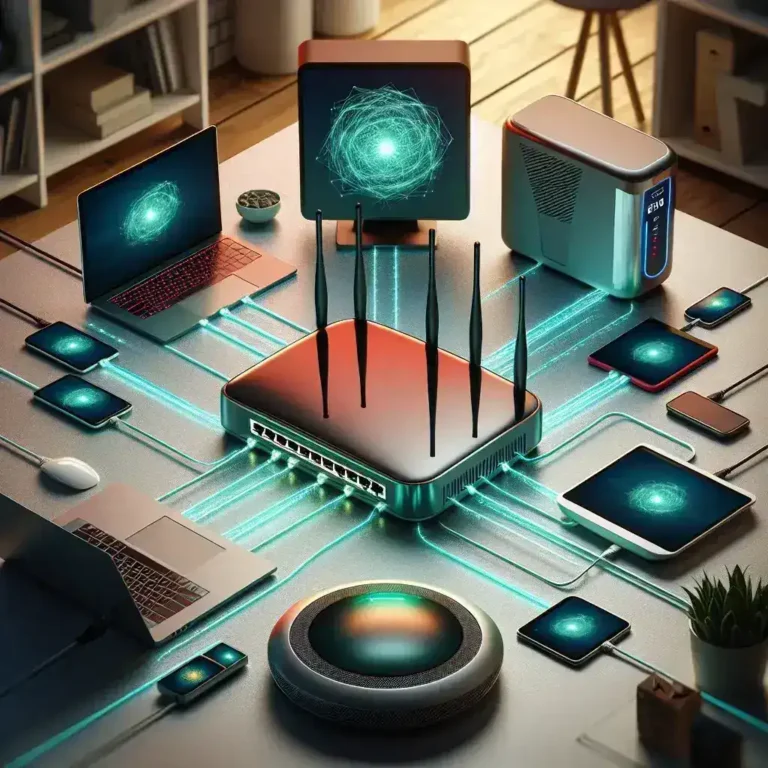
Leave a Comment